Quickstart
Welcome to the Saber Money Off-Ramp Integration Quickstart Guide. This guide will assist you in integrating Saber Money's fiat off-ramp solution into your application efficiently.
Overview
Through this guide, you will be able to sell crypto for fiat and have it deposited into a user's bank account.
Prerequisites
Before you can get started ensure:
- Register as a Saber merchant: In case you have not, get started by reaching out to our team.
- Setting up your keys: Keep your keys handy. Each API call requires an authentication signature. Create it using the guide Authentication: Configuring Your Keys
- Create a user: A user forms the base of operations. Create your user using the guide Guide
- Configure your webhooks: Saber sends a webhook for various important milestones in the flow. Set up your webhooks using the guide Webhook Configuration and IP
Implementation
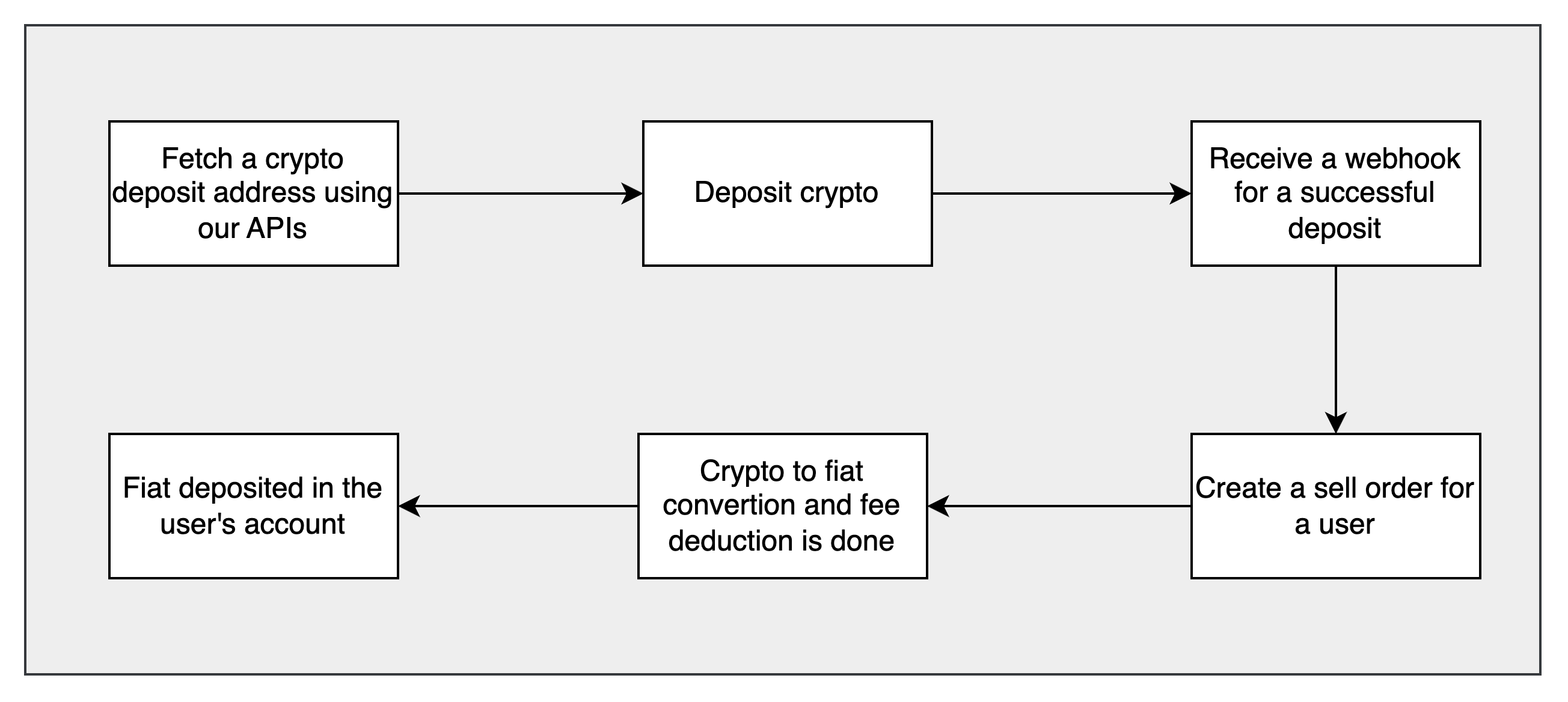
Step 1: Deposit crypto into Saber
- Fetch a deposit address for a user using the fetch deposit API as shown below. (Alternatively, internal transfer can also be done)
curl --location 'https://mudrex.com/api/v1/wallet/user_deposit_address?symbol=BTC' \
--header 'X-Timestamp: {{timestamp}}' \
--header 'X-Client-Id: {{client_id}}' \
--header 'X-Request-Id;{{request_id}}' \
--header 'X-User-Id;{{user_id}}' \
--header 'X-Secret-Key;{{secret_key}}'{
"success": true,
"data": [
{
"network": "BNB",
"name": "Binance Chain (BEP2)",
"coin": "BTC",
"address": "bnb136ns6lfw4zs5hg4n85vdthaad7hq5m4gtkgf23",
"tag": "407410902",
"url": "https://explorer.binance.org/address/bnb136ns6lfw4zs5hg4n85vdthaad7hq5m4gtkgf23"
},
{
"network": "BSC",
"name": "Binance Smart Chain (BEP20)",
"coin": "BTC",
"address": "0xc37e9cbe6e1d481d9372585e1b91cb387853d352",
"tag": "",
"url": "https://bscscan.com/address/0xc37e9cbe6e1d481d9372585e1b91cb387853d352"
},
{
"network": "BTC",
"name": "Bitcoin",
"coin": "BTC",
"address": "1HTs5QzAfwfxjPBKWtKxTBNYkGmReMS36M",
"tag": "",
"url": "https://blockchair.com/bitcoin/address/1HTs5QzAfwfxjPBKWtKxTBNYkGmReMS36M"
},
{
"network": "ETH",
"name": "Ethereum (ERC20)",
"coin": "BTC",
"address": "0xc37e9cbe6e1d481d9372585e1b91cb387853d352",
"tag": "",
"url": "https://etherscan.io/address/0xc37e9cbe6e1d481d9372585e1b91cb387853d352"
},
{
"network": "SEGWITBTC",
"name": "BTC(SegWit)",
"coin": "BTC",
"address": "bc1q3mchv2exf8z2v577n8nlcmgduguw22ryxgyxlv",
"tag": "",
"url": "https://blockchain.coinmarketcap.com/zh/address/bitcoin/bc1q3mchv2exf8z2v577n8nlcmgduguw22ryxgyxlv"
}
]
}Find more info on the API here
Step 2: Wait for a success callback
As soon as your crypto deposit hits our systems, we will send a webhook to your configured endpoint.
{
"transaction_type": "DEPOSIT",
"status": "COMPLETED",
"crypto_symbol": "USDT",
"network": "BSC",
"amount": "10.00000000",
"created_at": 1675171122000,
"tag": "",
"updated_at": 1675171203000,
"usd_value": "10.00",
"txn_hash": "Internal transfer xyz",
"id": "91994108-9eff-4999-8e8f-238df8bd4961",
"event": "deposit",
"address": "0x123xxxx",
"user_id": "user1234"
}Once this webhook is received it will be visible on the transaction tab on the Saber dashboard.
Find more info about the webhook here
Step 3: Initiate a sell crypto transaction
- In this step, the user's KYC is checked for. If it is not complete, you will be required to complete it. Follow the guide here to complete a user's KYC
- A user must have a valid Indian bank account registered. If not, a bank account can be added for the user. Follow the guide here to add a bank account for a user.
- Use the sell API to initiate a sell transaction
Find more info on the API here
curl --location 'https://mudrex.com/api/v1/wallet/conversion/fiat/sell' \ --header 'X-Timestamp: {{timestamp}}' \ --header 'X-Client-Id: {{client_id}}' \ --header 'X-Request-Id;{{request_id}}' \ --header 'X-User-Id;{{user_id}}' \ --header 'X-Secret-Key;{{secret_key}}' \ --data '{ "source_id": "65d246fc-6a5b-43d7-89bf-944e95ff2279", "fiat_symbol": "INR", "crypto_symbol": "USDT", "fiat_amount": 100, "crypto_amount": 1.14, "payment_method": "bank_transfer" }'{ "success": true, "data": { "status": "CREATED", "fiat_amount": 100, "transaction_type": "SELL", "fiat_symbol": "INR", "failure_code": null, "exchange_rate": 82.56976, "id": "a892dc4a-aecb-4a22-9de4-2990b4179b77", "crypto_symbol": "USDT", "created_at": "2022-10-03 07:51:15", "bank_transaction_id": null, "source_id": "65d246fc-6a5b-43d7-89bf-944e95ff2279", "failure_desc": null, "crypto_amount": 1.14 } }
Step 4: Wait for a success callback
As soon as the fiat deposit is complete, we will send a webhook to your configured endpoint.
{
"event" : "SELL",
"user_id": "77c4562e-ce47-4054-9d4e-4df69ca11a11",
"client_id": "3a309275-5936-4c79-8375-0ebb897502f0",
"transaction_status": "COMPLETED",
"invested_at": "2022-11-16T09:30:13",
"transaction_id": "4f4d9561-b12f-4cdd-9726-d29333892fc9",
"transfer_type": "bank_transfer",
"bank_reference_id": "1176073620125",
"usd_amount": "1.21000000",
"fiat_amount": "100.00000000"
}Once this webhook is received it will be visible on the transaction tab on the Saber dashboard.
Congratulations! 🥳 You have completed the integration with Saber.
For more APIs relative to offramp, please read the API reference guide here
Updated 6 months ago